Kali Docker on VNC
Docker is a popular tool for containerization that allows you to run applications in an isolated environment. We can't deny how beautiful and practical it is to easily build and run kali linux. But as you working on web pentesting, suddenly everything become dreadful. Hence, having GUI to run Burp Suite / OWASP ZAP is compulsory in pentesting.
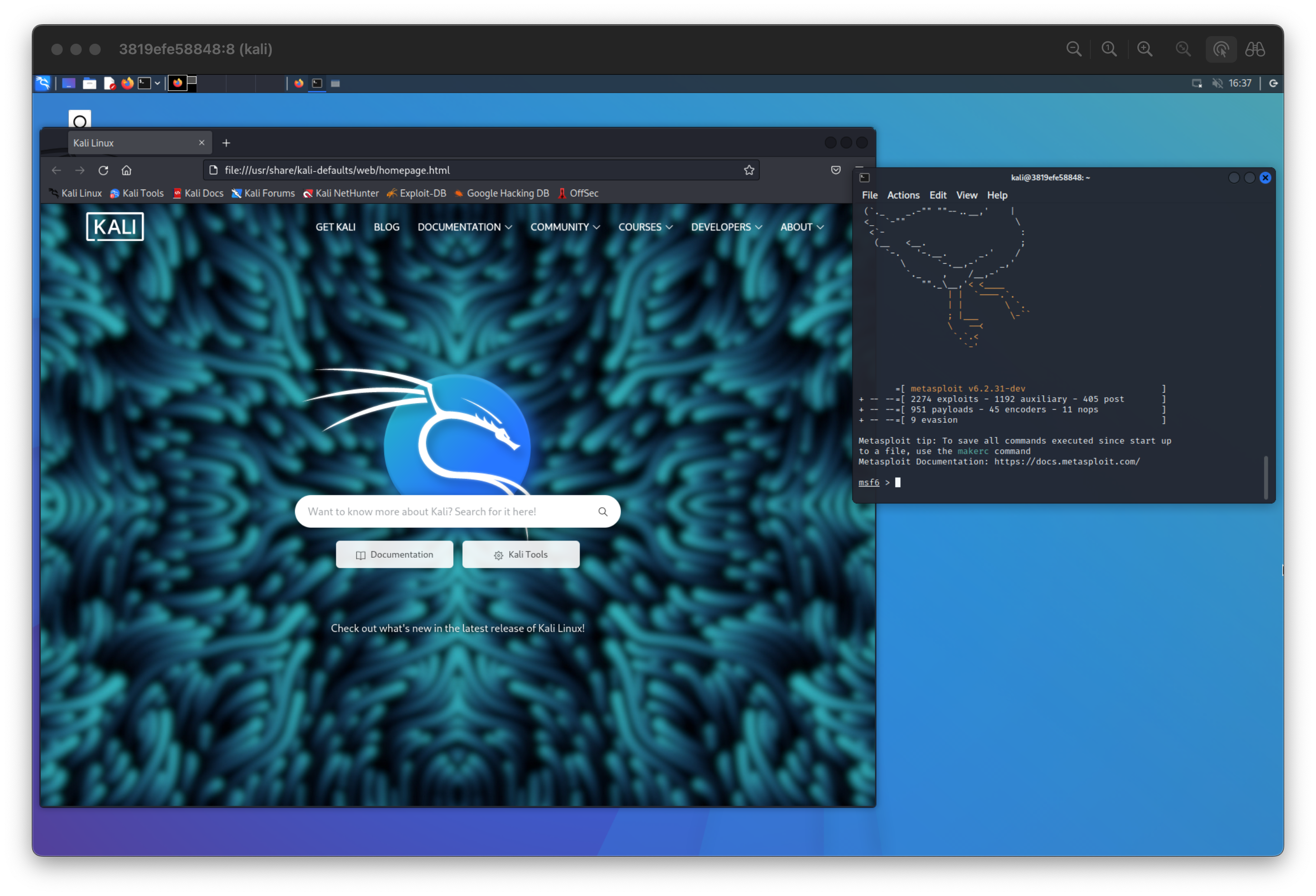
Docker run as root by default. So you need to be careful when using Docker.
Potential risk & Mitigation
But what if a malicious script successfully escalates to root and creates super sneaky persistence in /root, modifies /etc/hosts, or installs something in /usr/bin? Fortunately, this won't happen in this setup as everything except /home/kali will be disposed following shutdown. This means that any changes made outside of /home/kali will be lost, and the container will start fresh the next time you run it.
it's still possible to add malicious hooks in /home/kali for example .zshrc or .profile, which will be run everytime you open zsh, and surely many others places.
How to use:
git clone https://github.com/Tus1688/kali-docker-vnc- Create
package.txt - Fill it with packages you want to install, for example:
tool1
tool2
tool3 - Generate Dockerfile by running
python3 generate.py - Build docker image by running
python3 build.py - Run it,
python3 run.pyfor cli only orpython3 vnc-run.pyto start with vnc and ssh - Profits 🤑
- If you use vnc then you can kill your container with
python3 kill-container.py
Disclaimer
Usage of this tool for attacking targets without prior mutual consent is illegal. It is the end user’s responsibility to obey all applicable local, state and federal laws. We assume no liability and are not responsible for any misuse or damage caused by this tool.